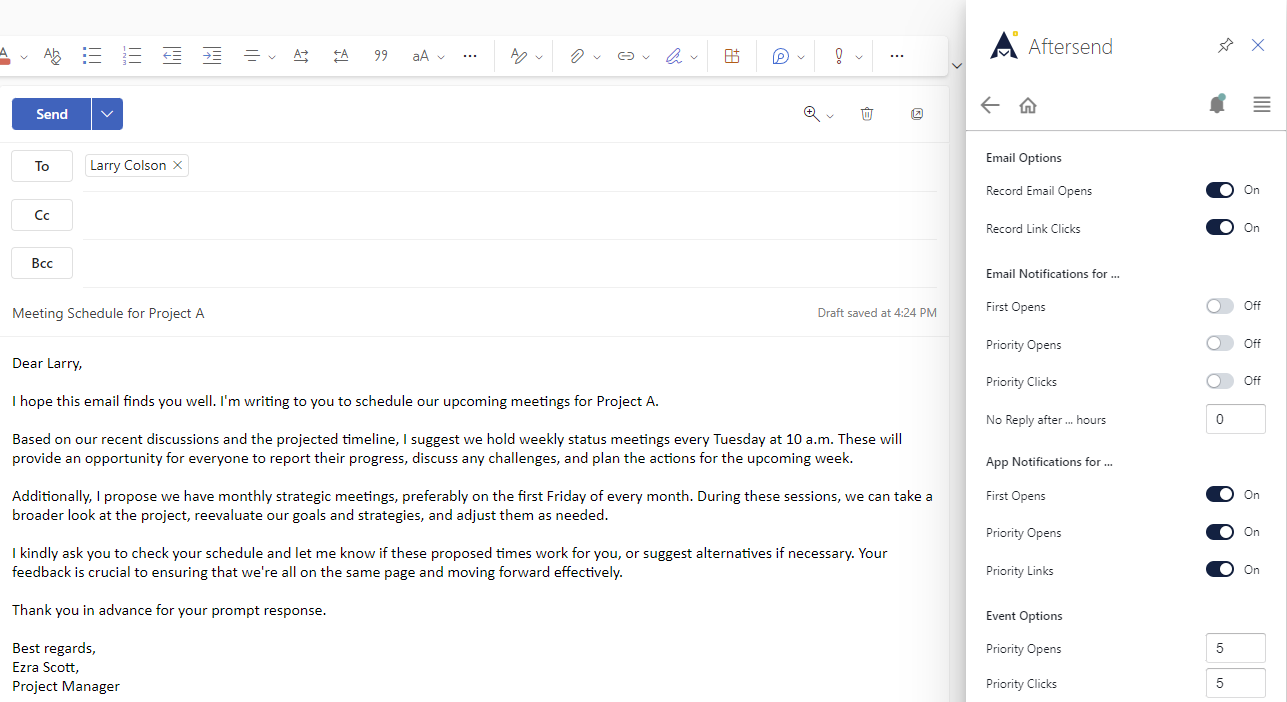In Aftersend, there are two types of settings: account and email.
Account settings are the default settings for all new emails, and can be overridden with email settings. If you're using Aftersend Enterprise on mobile, your default settings will be used when sending emails.
Email settings are settings you have chosen for your current email, separate from your default settings. These can only be set using the Sidebar.
To access Account settings open the sidebar and use the menu dropdown at the top right and click on the cog.

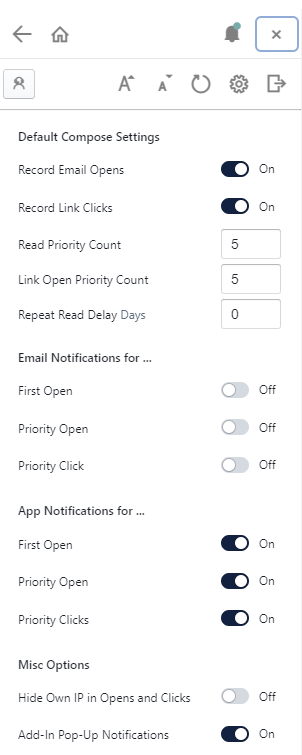
To access Email settings open the sidebar while in the compose email view in outlook.